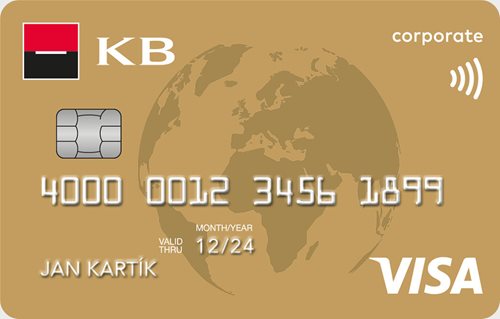DragonPass
We offer for Credit Card World Elite, Visa Infinite debit card, Platinum VISA, Corporate Gold Card and Credit Card Infinite

Free membership in the programme for selected clients

Simple and clearly arranged mobile application

Free visits to the lounges and optional purchases of additional visits

Interesting discounts in airport shops and restaurants
The DragonPass is a programme offering you the membership, due to which you can access more than 1,300 airport lounges worldwide. All this functions simply over the DragonPass application. The condition for using the programme is a smartphone. The membership is a part of selected payment cards from Komerční banka.
Get one of them

Download the DragonPass application from App Store or Google Play
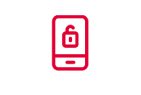
Activate your membership. Enter your DragonPass ID and an activation code. See the below instructions on how to proceed

Travel far and wide enjoying the programme benefits