KB internet banking has a number of new features
Name of your standing orders will also be displayed to recipients in other banks
Please make sure that your standing order names are completed properly. The “Payment description” field will now be displayed to recipients as well, both for newly set up and existing standing orders. This is in response to suggestions from our clients, whose business partners were often unable to match payments originating from standing orders without text descriptions available.
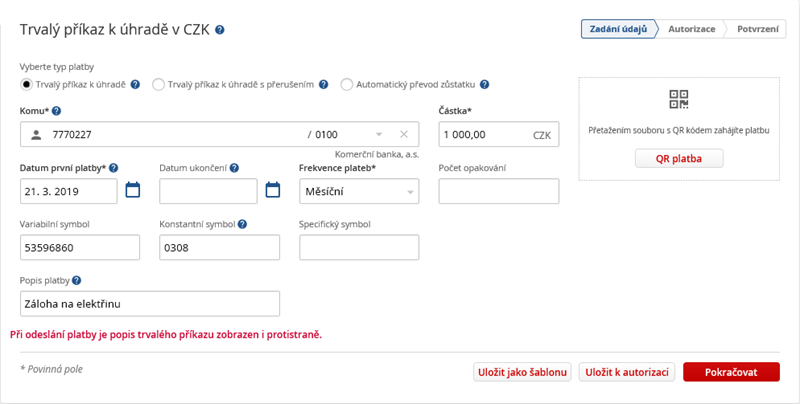
We will notify you of nearing expiration of your standing orders
In case you set up a fixed-term standing order, we will notify you of its nearing expiration via email approximately two weeks in advance. You will thus have enough time to decide whether you wish to continue with your standing order without any changes or whether you wish to update any standing order details (such as payment amount).
Company logos displayed in transaction history
Your transaction history will now show your counterparties’ company logos, both for incoming and outgoing payments. These logos will be shown at the beginning of each line of the overview. The companies, for which logos will be displayed, include supermarket chains (such as Billa, Tesco or Albert), mobile phone operators (Vodafone and O2), and others. For the time being, this feature is mostly available for companies, where regular payments are envisaged.
We have included this feature to allow you to check your transaction history in a quick and transparent manner.
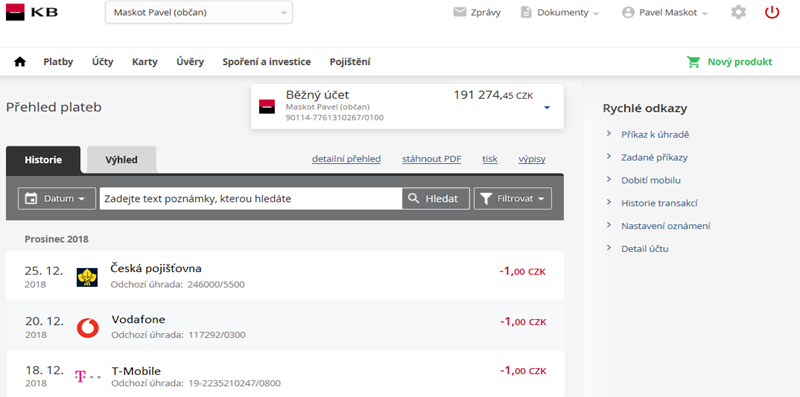
Do away with duplicate payments
We will alert you if you attempt to submit two payments with the same parameters (e.g. recipient’s account number, payment amount, and variable symbol) within days of each other.
Select and display favourite products
Would you only like to see some of your products right away, while checking others from time to time? You can now select FAVOURITES on your MojeBanka screen. Simply click the star icon in the upper right corner of the “product tile”. The star will turn yellow and the given product will be shown at the top. All other products will be displayed below, where you can “expand” or “collapse” the list of available products.
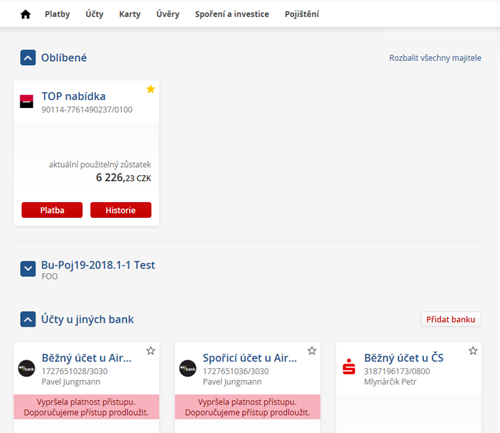
Link accounts from other banks via MojeBanka – newly available for Equa bank
For several months now, it has been possible to display accounts from other banks in the MojeBanka internet banking. This feature has been available for accounts maintained by Česká spořitelna and Air Bank. However, you can now link your Equa bank accounts via MojeBanka as well. This service is free of charge and your data are secured through Komerční banka systems. This is an ideal opportunity to monitor all of your accounts in one place. For instructions on linking individual accounts, visit the following section of our website – Linking bank accounts to MojeBanka.
Text from the “Description for me” field shown in your account statements
You can newly see your own comments that you add to payments submitted via internet banking (“Description for me” field) in your account statements. Unlike any information specified in the „Message for beneficiary” field, this information will only be disclosed to you and it will not even be shown in the payment confirmation.
You can download both accounting and non-accounting data into one file for longer periods
You can download a *.zip file with accounting data for a longer period or individual days into one file (option “Download to One File”). You can also download non-accounting data. Previously, data per each day were saved to a separate file.
To make it easier for you, you are now able to simply download data from the first day to the last day of the month and you do not need to consider whether there were days without account turnover or non-accounting days. You can download the data in any of the formats offered.
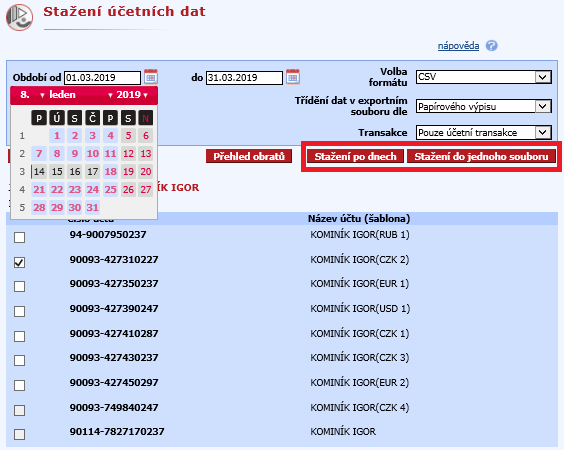
You can also download accounting data in *.csv format
We removed the entire header from the *csv file format, so the export output starts with the column names now. For simple and clear orientation, we removed the account currency from the "Account Number" field, as well as we removed the bank code from the "Counter Account" field. These values have separate fields now. Changes in other fields:
- Payer Description = Description for me
- AV Field 1-4 = AV Field (1-4 connected, 140 characters)
KB Klíč
Benefit from a new login method for your internet banking! You only need your smartphone. The login process is secured via the KB Klíč application that can be downloaded in your smartphone. You will no longer need certificates to sign in; KB Klíč will make your work easier and allow you to log in anywhere, from any device.
If you still do not have KB Klíč, visit our website to find out more about its activation – Activate KB Klíč.
We believe you will enjoy the new features. If you like to know more, call us on 955 551 552 or visit our website.