How to sign in
Choose how you want to log in to online banking, authorize payments, and order services online.

KB Klíč
A method for logging into internet and mobile banking, authorizing payments, and signing documents online directly on your mobile phone.
More information

Security Password
Method primarily for push-button phones – login and authorization are performed using a login name, password, and a one-time SMS password sent to the user.
More information

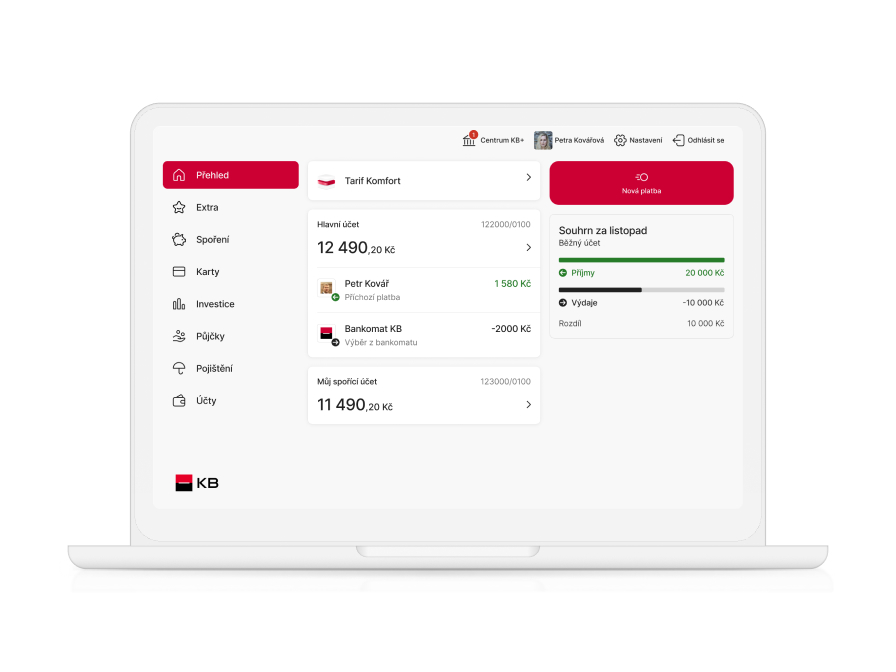
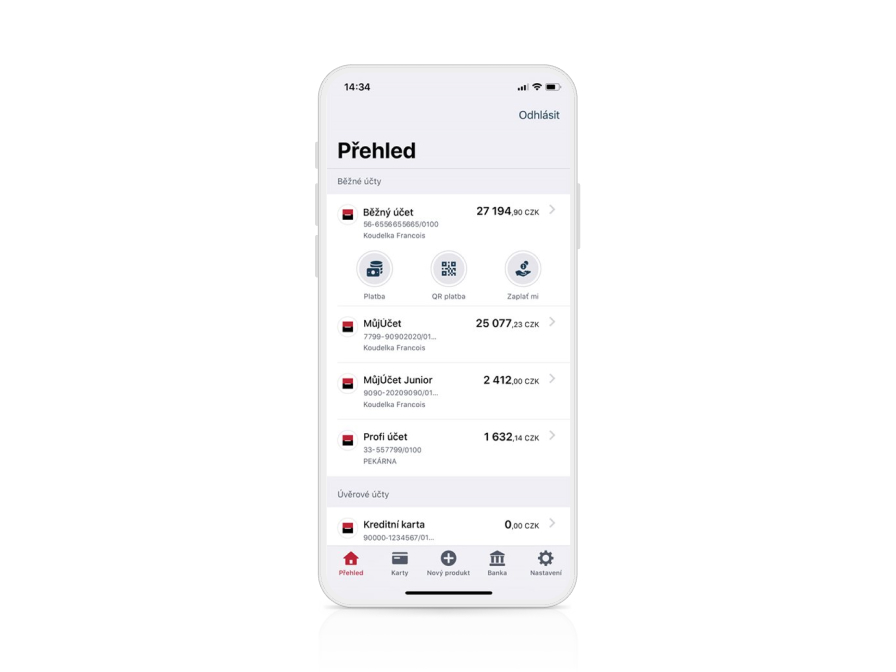.jpg)
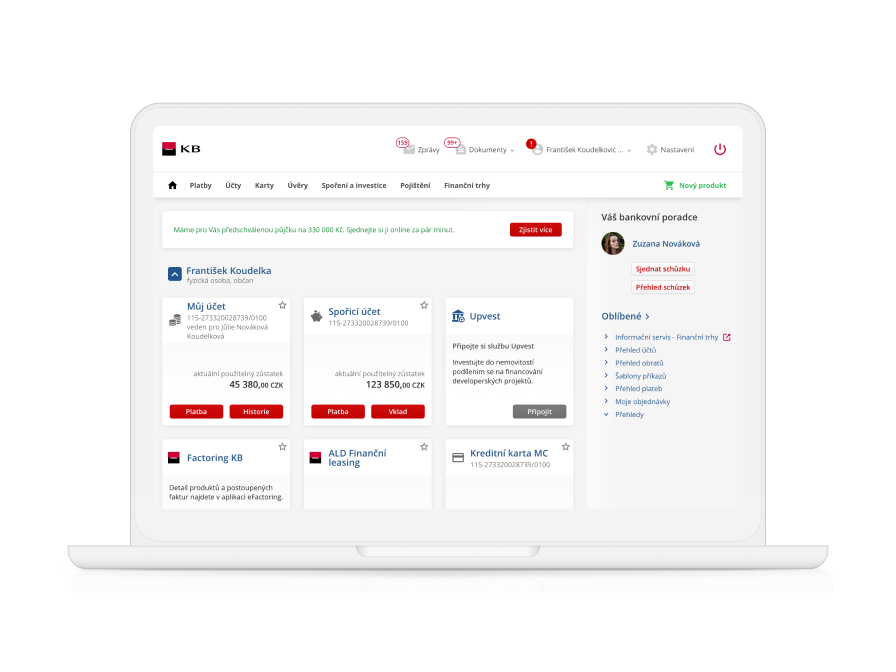.jpg)