KB Klíč
An application on a smartphone that is functional even without an Internet connection
KB Klíč enables:
- Secure, easy, and fast login to internet and mobile banking
- Secure and convenient confirmation of card payments on the internet
- Signing documents (e.g., when arranging a card or adding an account holder)
- The ability to verify the identity of a real banker and detect potential fraudsters

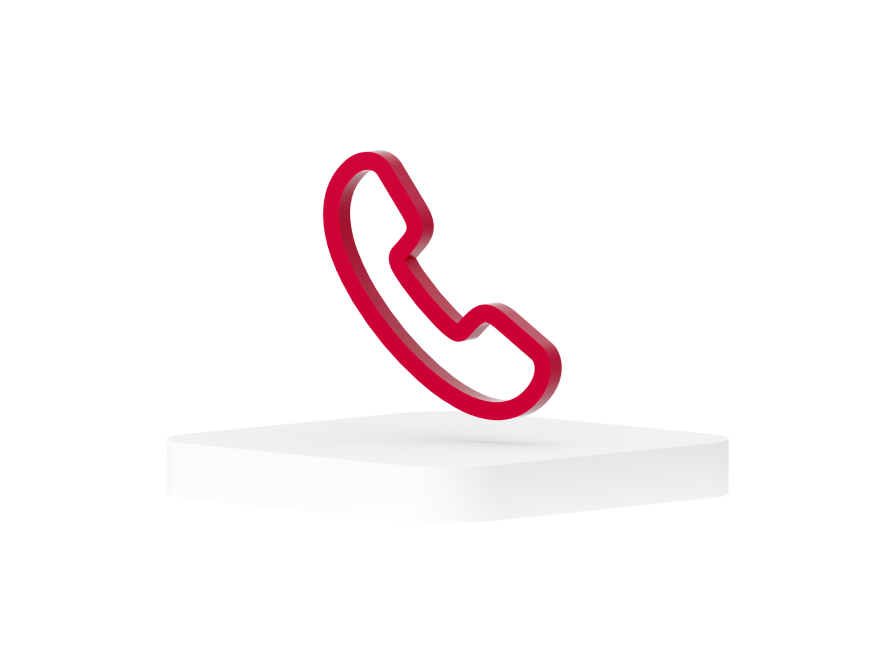
Contacts
+420 955 551 515 (Mon–Fri 8:00-16:00)


