Security Password
A security password and SMS is a method of logging into KB+ and MojeBanka internet banking, usually used if you have a push-button phone.
- On the KB+ or MojeBanka internet banking page, enter the 9-digit identification number from your contract in the "Username" field and click Continue.
- Enter the one-time code you received from your bank advisor and click Continue.
- Then enter the one-time code sent in the SMS message.
- Set your username as you wish. You will use this name to log in to internet banking. Click Continue.
- Set a password that you will use to log in to internet banking. The password must meet the following conditions:
- at least 8 characters long,
- one CAPITAL letter,
- one lowercase letter,
- one number,
- one special character. - Click Continue and you're done.
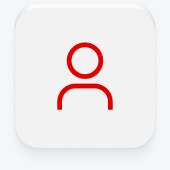
Enter your username on your computer
On the login page, enter the username you created when activating your Security Password.
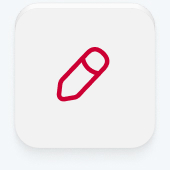.jpg)
Enter your security password
The system will recognize you by your username and prompt you to enter your security password and, if necessary, the SMS code.

Contacts
+420 955 551 515 (Mon–Fri 8:00-16:00)