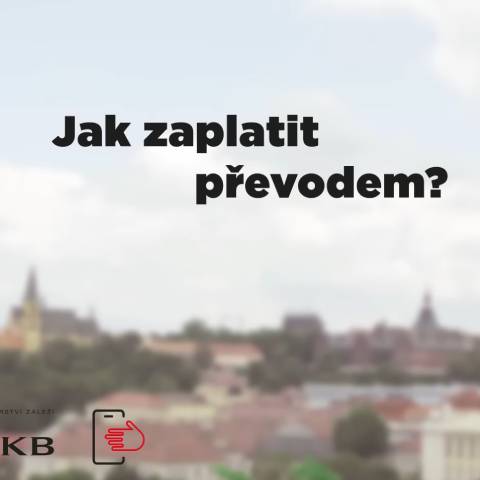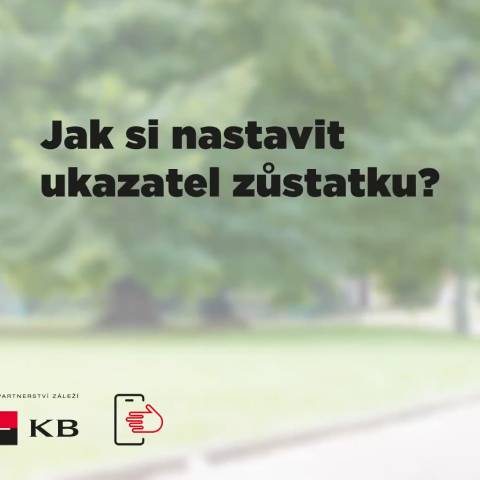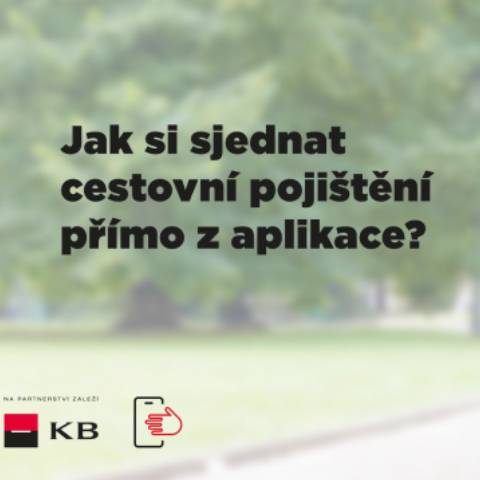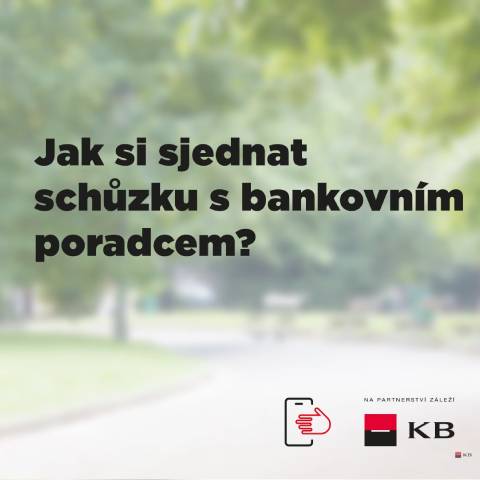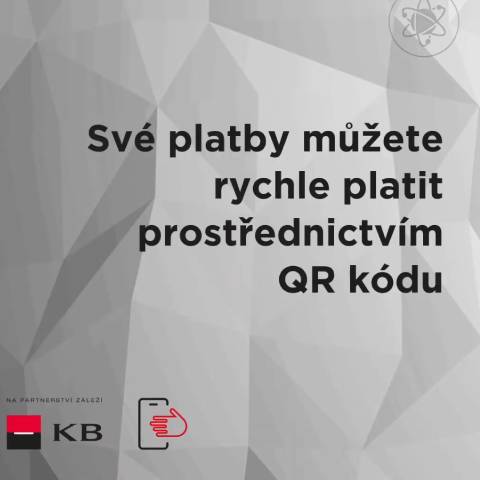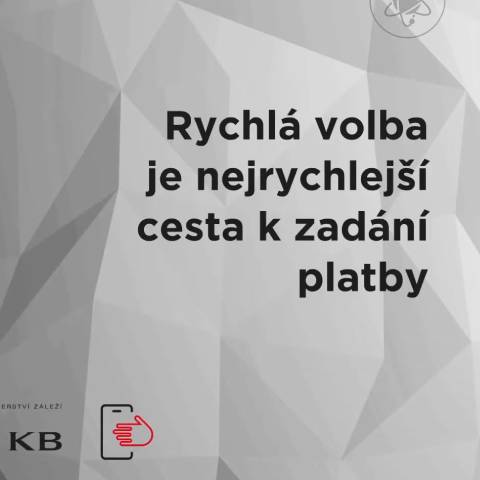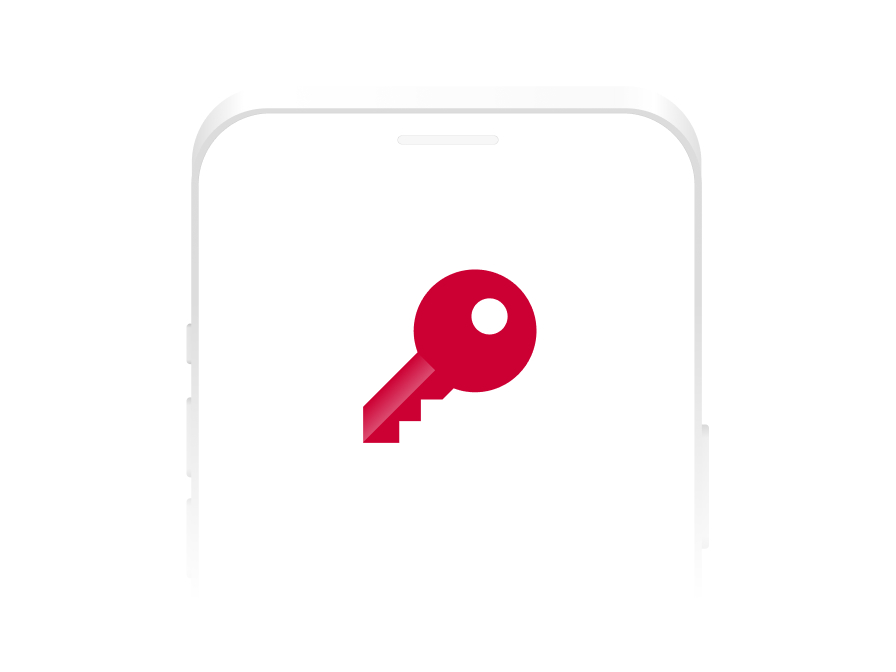Mobilní banka
Now securely together currently in mobile app

Take your bank with you,
anywhere you go

Available for Android and iOS

Also outgoing payment
orders by scanning QR codes

You can use the app
with up to 6 paired devices

Immediate information about
your account transactions and balance
- PUSH notifications – your app will automatically inform you about account transactions
- Notification of outstanding payments
- Possibility to load QR payments directly from a file – no need to take a photo of a QR code
- Most frequently used countries will be displayed in a list when submitting SEPA payments
- Standing orders are sorted chronologically by scheduled dates of payment
- Possibilities of cards settings - (limits, internet payments, request for repeated PIN sending, card locking/unlocking, transactions complaints made by card)
- App also available for Apple Watch, Android Wear or Xbox One (Windows)