Summer innovations in the digital world
What is new in MojeBanka Internet Banking
SEPA payments are now faster
We will newly credit standard SEPA payments to beneficiary’s accounts on the same day. Simply submit your payment using MojeBanka internet banking before 11:00 a.m. on a business day. Urgent SEPA payments are also credited on the same day; the difference is that this type of payment is actually credited immediately. Fees for the processing of standard SEPA payments remain the same as for domestic payments. Fees for urgent SEPA payments are also the same – i.e. for an extra charge according to the KB Pricelist.
Amundi electronic statements available in MojeBanka
Statements for Amundi funds were either available in paper form or via email. However, you can now download electronic statements for Amundi funds directly in your internet banking. All statements are available – daily, quarterly, and investment manager’s statements.
We have modified notifications for foreign and SEPA payments
Foreign and SEPA payments notifications that are sent to your email now have a new, concise format. Moreover, they are bilingual (Czech and English). In your email, you will receive information about the status of an outgoing foreign or SEPA payment or an incoming payment notification. If you wish to keep track of your payments, sign into your MojeBanka internet banking and set up notifications.
- For outgoing foreign and SEPA payments: go to Settings -> Payment notifications -> Payments -> Send notifications about – “All”.
- For incoming foreign and SEPA payments: go to Settings -> Payment notifications -> Foreign payments -> Send notifications about – “Advice notes”.
- Sign into MojeBanka -> Settings -> Payment notifications -> select Payments or Foreign payments.
For more information about notifications for individual payments, visit our website: How to use payment notifications.
Changes to the list of payments
We have prepared two small but important changes in the list of payments. The first one concerns an indicative sum of payments that is shown in the “Forecast” tab – these are payments that have not been made yet. There is no need to add up anything – you can see the amount to be paid in the next 7 or 30 days right away.
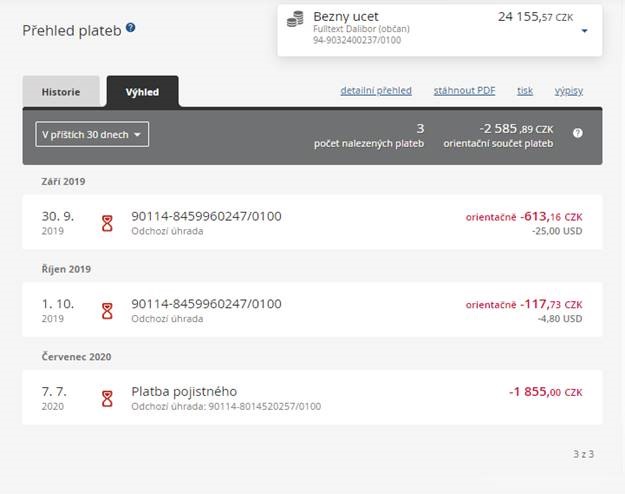
The second change concerns information about payment card holds (blocked transactions). For some transactions, you can see comments, e.g. Blocked until 30. 07. 2020. Select a specific transaction to see detailed information about the relevant payment card hold.
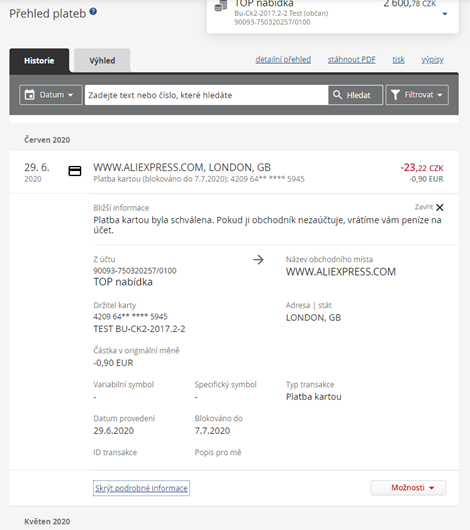
Monitoring of identical payments
If you have a standing order in place and the relevant payment is not made, e.g. due to insufficient account balance, please wait XX more days. We always attempt to execute standing orders X times. If, in the meantime, you submit a standard payment order to the same account to make sure the payment is in fact made, we will know right away. We will then notify you that an identical payment is pending – to prevent you from accidentally making the same payment twice.
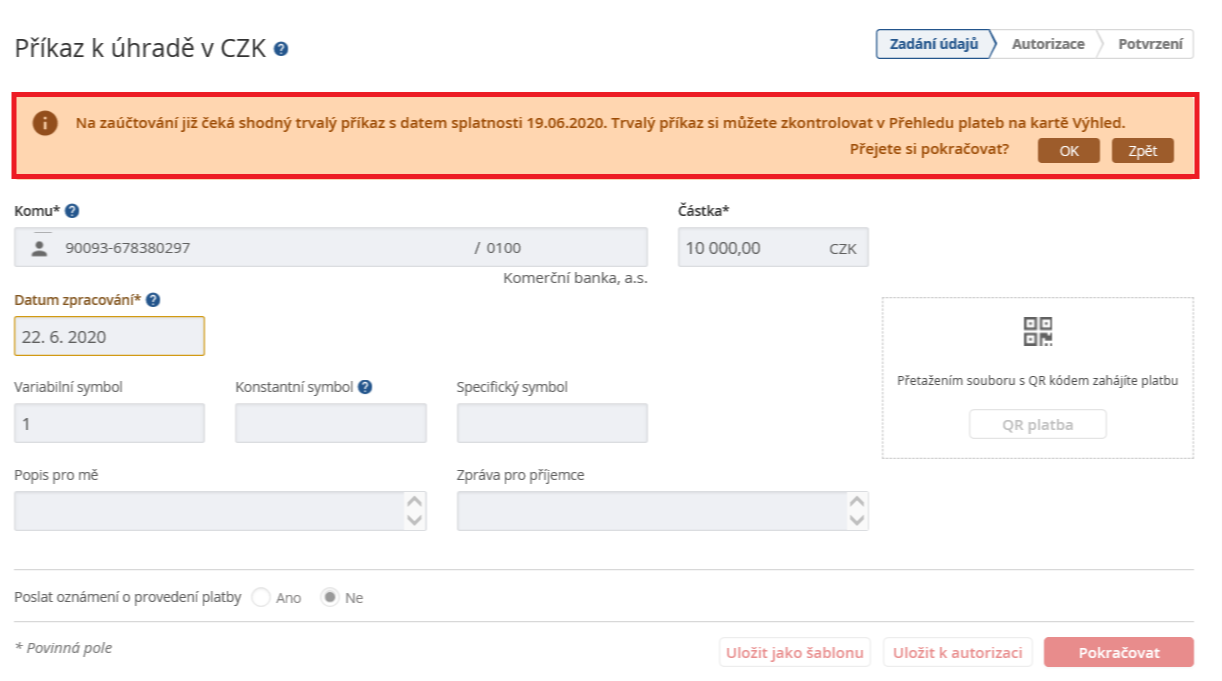
Balance change date for instant payments
For instant payments, we added information about the exact moment each payment is sent or received. If you make a last-minute payment, e.g. over the weekend, the list of transactions will show the specific moment when the funds were deducted from your account – even though the posting date will correspond to the relevant business day. Similarly, if you receive an instant payment, you will always know the day on which the funds were credited to your account.
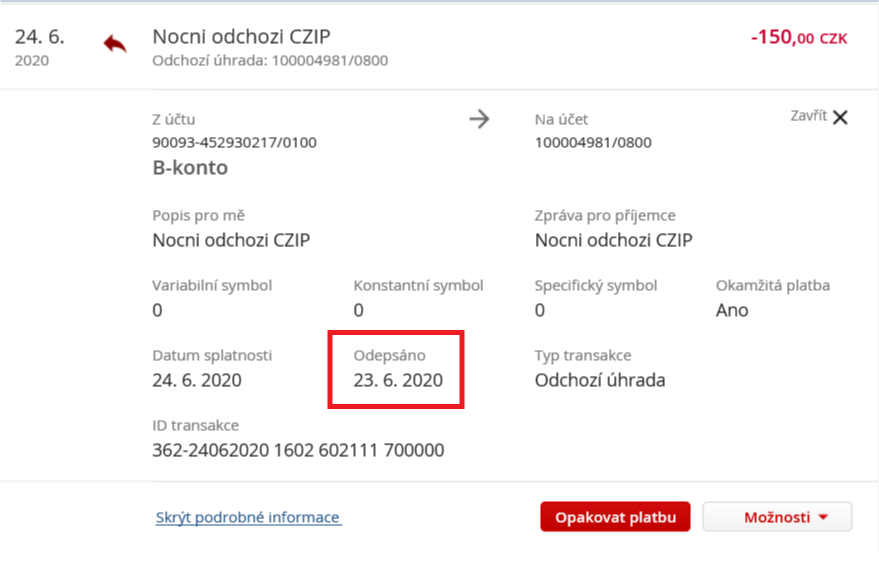
What is new in MojeBanka Business Internet Banking
SEPA payments are now faster
We will newly credit standard SEPA payments to beneficiary’s accounts on the same day. Simply submit your payment using MojeBanka internet banking before 11:00 a.m. on a business day. Urgent SEPA payments are also credited on the same day; the difference is that this type of payment is actually credited immediately. Fees for the processing of standard SEPA payments remain the same as for domestic payments. Fees for urgent SEPA payments are also the same – i.e. for an extra charge according to the KB Pricelist.
We have modified notifications for foreign and SEPA payments
Foreign and SEPA payments notifications that are sent to your email now have a new, concise format. Moreover, they are bilingual (Czech and English). In your email, you will receive information about the status of an outgoing foreign or SEPA payment or an incoming payment notification. If you wish to keep track of your payments, sign into your MojeBanka Business internet banking and set up notifications.
- For outgoing foreign and SEPA payments: go to Notifications -> Payment notifications or FP notifications
Linking accounts from other banks
You have been able to link accounts from other banks in your MojeBanka and Mobilní banka internet banking for a long time. Now you have this option in MojeBanka Business as well. View accounts from other banks in MojeBanka Business and have an overview of all your accounts all the time. You can connect accounts from Airbank, České spořitelna, Equa bank, Fio bank, Moneta, Wüstenrot, J&T, Banka Creditas, Raiffeisenbank, a.s., ČSOB a Poštovní spořitelna a Slovak Raiffeisenbank nebo Tatra banka. See the Multibanking section for more information.
What is new in Mobilní banka application
Daily safety limit in Mobilní banka removed
During the activation process of your Mobilní banka, you set a daily safety limit – i.e. the maximum amount that can be sent from Mobilní banka each day. We are now removing this limit. The only limits that will apply are the standard account limit and the subject limit.
SEPA payments are now faster
We will newly credit standard SEPA payments to beneficiary’s accounts on the same day. Simply submit your payment using MojeBanka internet banking before 11:00 a.m. on a business day. Urgent SEPA payments are also credited on the same day; the difference is that this type of payment is actually credited immediately. Fees for the processing of standard SEPA payments remain the same as for domestic payments. Fees for urgent SEPA payments are also the same – i.e. for an extra charge according to the KB Pricelist.