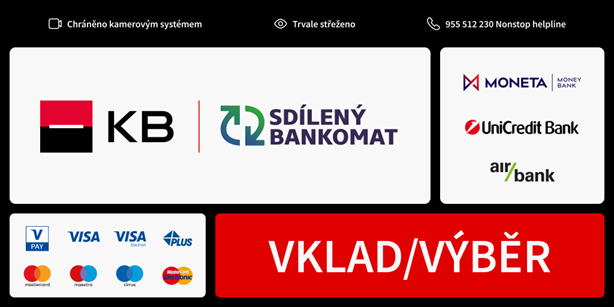ATMs
KB has more than 750 ATMs nationwide. In addition, we share ATMs with other banks - You can also use MONETA Bank, Air Bank and UniCredit Bank ATMs for both withdrawals and deposits, under the same conditions as at KB ATMs.

Cash deposits within a few minutes

Show your account balance

Change your card PIN

Define a favourite cash withdrawal
- 481 deposit ATMs – largest network of deposit ATMs in the Czech Republic
- All KB ATMs are contactless – simply tap your card (or mobile phone or another device featuring a digital card)
- Cash deposit using a debit or deposit card, or a digitalised card in a mobile phone or smartwatch
- Recover your online banking password or KB Klíč