How to protect your mobile phone

Secured by password
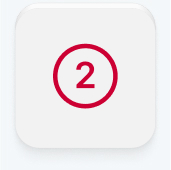
Protected by a fingerprint
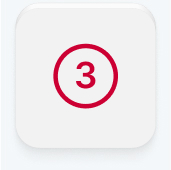
Security software
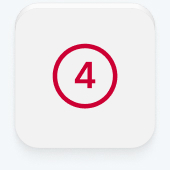
Verification of transactions
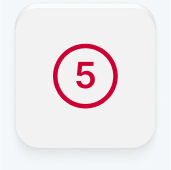
Limit setup
Install Mobilní banka and Mobilní banka Business app from official sources only (Google Play, Apple Store). Its safety can be guaranteed only there. An app from elsewhere is very likely to contain malicious code and may cause sensitive data to leak. Of course, this security policy applies to any app. Despite the fact that we implement our own security measures in our applications, as well as the best of the world's best players in this area, you remain the most important security element. Be careful.
Never install any applications from unknown sources on telephones with an Android operation system. If anybody asks you to do so, it is probably an attempt to smuggle malware into your mobile.
Do not interfere with your mobile's software. If you make a so-called root or jailbreak on your mobile, you will significantly weaken its security protection.
Update your mobile. If your telephone informs you that updates are available, do not hesitate and download the updates as soon as possible. This is because the updates may also include security patches. Non-updated telephone may be a source of viruses.
Lock your mobile. Lock your display. If you leave your mobile unattended, you will reduce the risk that an intruder can make use of your inattention and misuse your mobile. When you are using a fingerprint to unlock your phone, always place your own fingerprints on your phone and never fingerprints of somebody else.
Pay attention to SMSs from unknown numbers. SMSs can also contain links to websites which could lure you into divulging personal data. It is only another form of phishing.
Antivirus for mobile phones. There are many reliable antivirus software applications for mobile phones. Download from an official source an application which will protect your mobile from all kinds of threats.
Remote deletion of a smartphone. If you lose your mobile or somebody steals it from you, you have an option to set your mobile back to factory settings and an unauthorised person cannot access your personal data. If your attempt to delete your mobile remotely, make sure you change your passwords for all services you used.
Set PIN also to SIM card. In the case of loss or theft of your mobile, you will prevent the "finder" from using services on your account. Immediate blocking of your SIM card with your operator is a matter of course.
Do not record your password or PIN anywhere. If you write your password or PIN into your mobile, and it is stolen, you risk that a thief will find the data and misuse it.